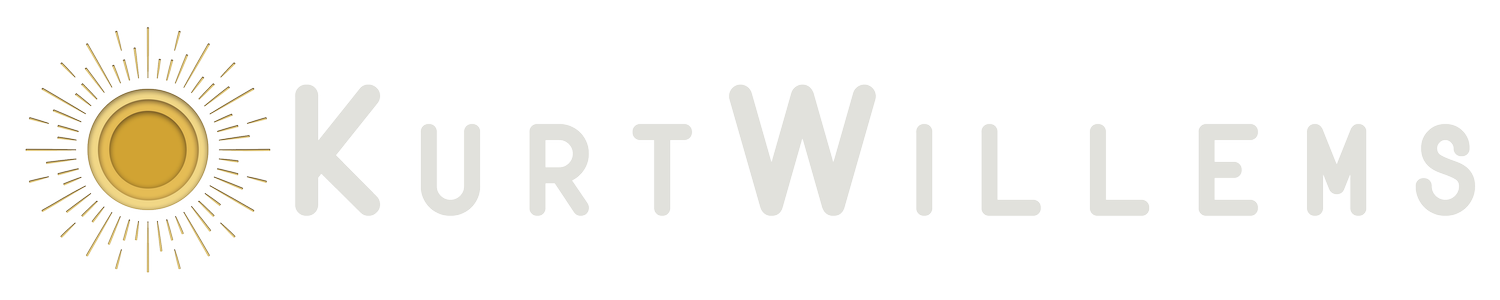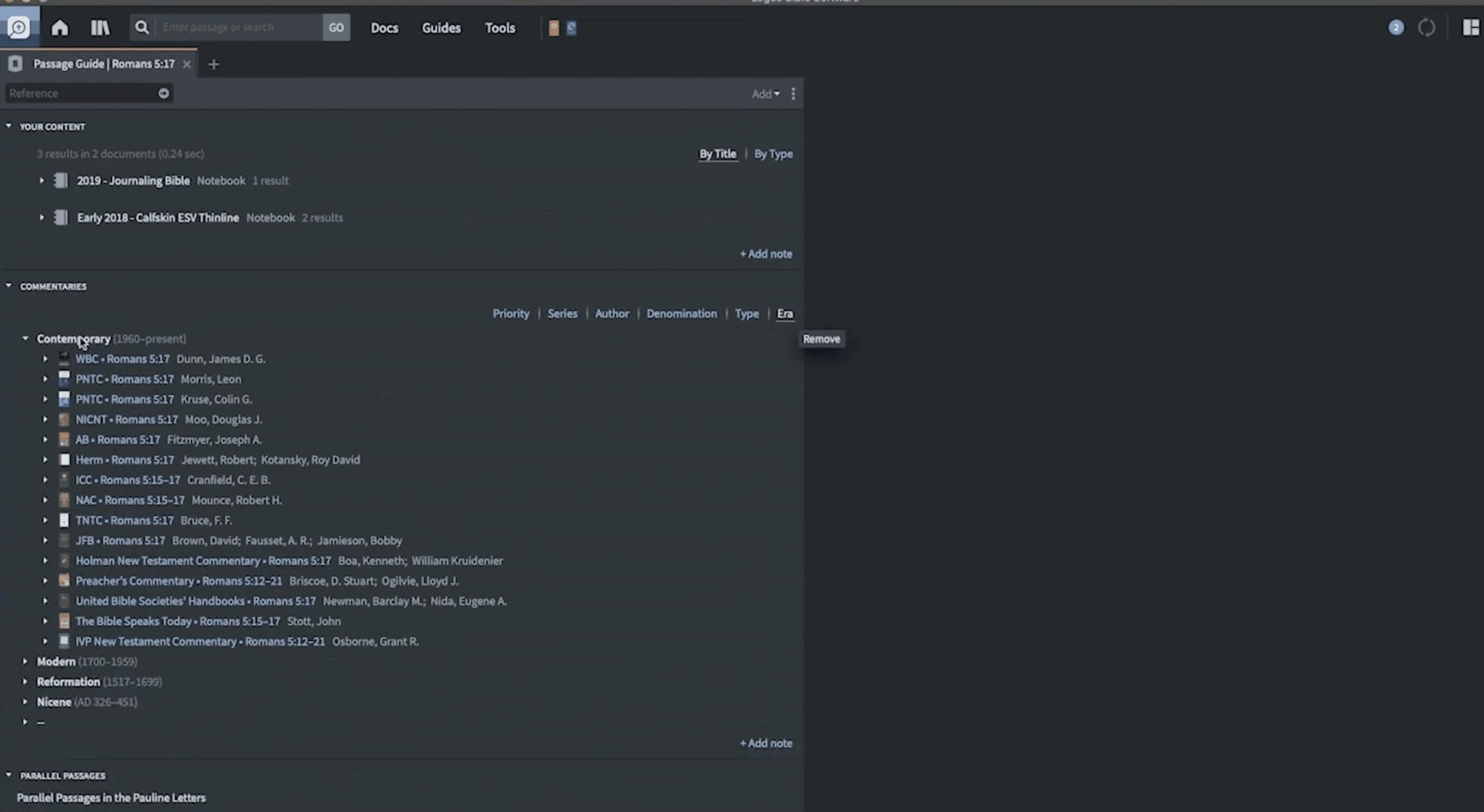Logos 9 - This Bible Software Keeps Getting Better!
I've been a fan of Logos Bible Software for a looooonnnnggg time. Since college.Back then, I had a version that came with a resource I had purchased with most of Max Lucado's books on it. Slowly, I'd build that collection out until, finally, about ten years ago when I purchased the Scholar's Library.If I'm honest, there were seasons when I didn't use the program as much as I could have. I would use it. Leave it. Rediscover its usefulness, and so on. Then, in recent years it really started to become a stable source for Bible study and research.And then it became more than that.In the Spring of 2018, I was in my final quarter of schooling for my MA in Comparative Religion at the University of Washington. I was spending late .... late .... nights writing my "thesis" (I have thesis in air quotes because technically, in my department, we wrote either one long or two midsized final papers. I wrote the long one.).My research centered on Romans, specifically Romans 13 in the context of the Roman Empire. I remember the feeling well while I read numerous books and articles.Tangent ....I need to chase this one ....But, how will I be able to both learn about and read ancient manuscripts like P46?Answer .... Logos has it available and it is fully interactive!This is just one example of many moments during research where Logos came to my aid. I can't imagine what it would be like to have to thumb through various paper resources to drill down on the information I needed in many cases. Logos truly makes me a better scholar of the New Testament.So, as another version of Logos has recently launched into the world, I'm grateful. Logos 9 builds upon its predecessors in beautiful ways. It continues to evolve into a program that is progressively more user-friendly and research-rich.What I want to do in this brief review is highlight a few features that I find personally helpful. While many reviews will highlight all the new features, I'm going to share my two favs with ya.
#1 Sermon Prep Tools
I LOVE the ongoing improvements that Logos has made to the Sermon Builder. In case you are new to Logos and specifically the Sermon Builder, it is AMAZING.First, you can build an outline in an intuitive way. But, as you do this, Sermon Builder also builds you slides that you can export to PowerPoint (and other presentation formats). These slides can be edited in a way that fits your vibe, including backgrounds that are built into Logos. Even better, at least for me, I can upload my own backgrounds from my sermon series to auto-generate a themed presentation.Not only is there a great export tool for PPT slides, but the process of building the sermon outline (what many of us prefer as preachers), is so much faster than any other mode of preparation. You can link research notebooks (like I did for this fake sermon on 1 John ... and hey, it is fake and I made it in like a minute, so don't judge it! haha), so that your compiled research on a passage is in view as you prep. Right there. All at once. Greek text. English. And ... the Englishman I often look to when I want to understand a passage, N.T. Wright. So functional and helpful!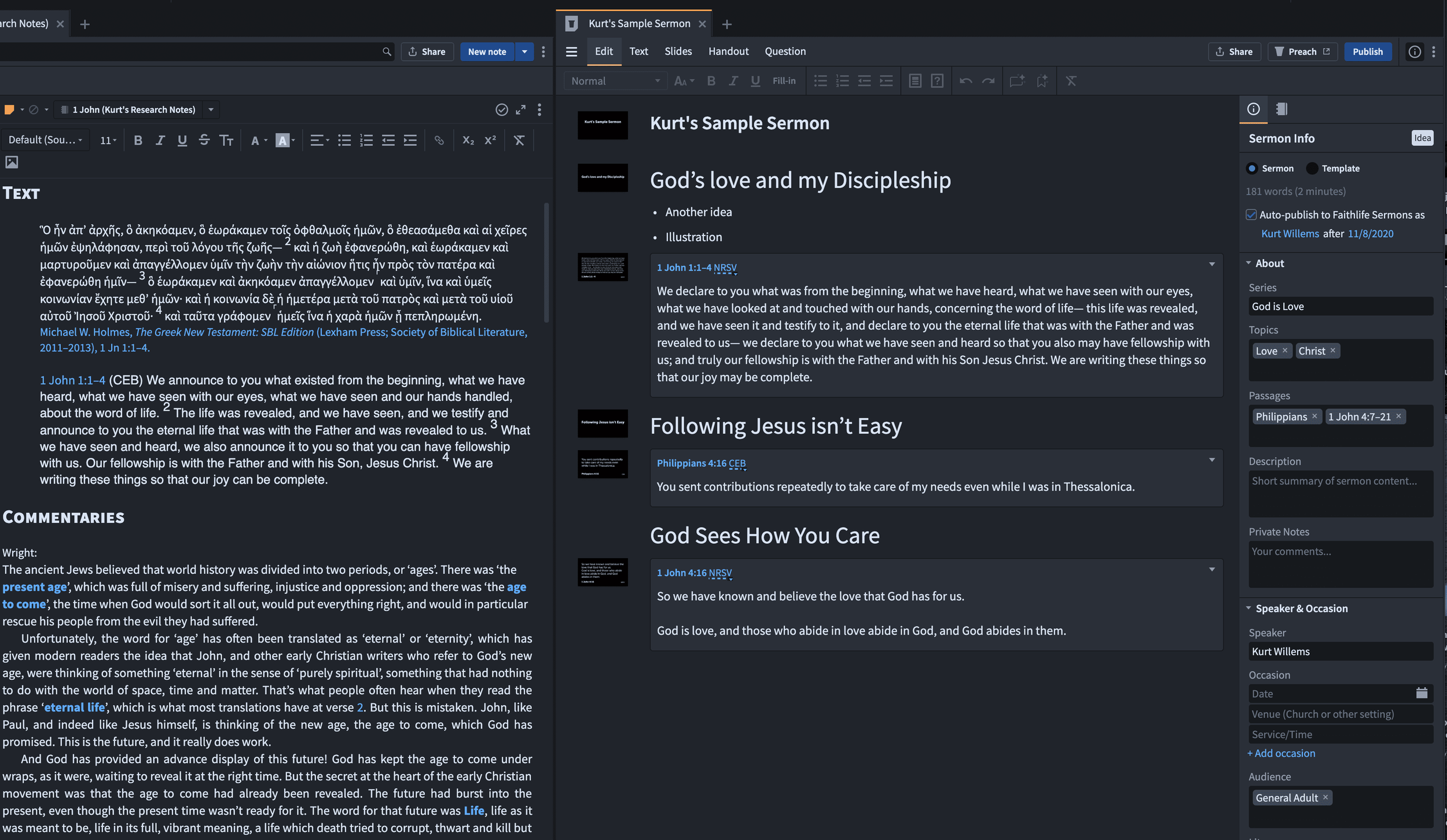 But, it does keep getting better, because now Logos has not only the Sermon Builder, but Sermon Manager! You can organize entire series of messages and plan out the calendar at the macro level for your ministry. (This feature has several other capabilities like searching old sermons by tagged topics, searching based on the liturgical calendar, and tons more.) Again, super functional.
But, it does keep getting better, because now Logos has not only the Sermon Builder, but Sermon Manager! You can organize entire series of messages and plan out the calendar at the macro level for your ministry. (This feature has several other capabilities like searching old sermons by tagged topics, searching based on the liturgical calendar, and tons more.) Again, super functional.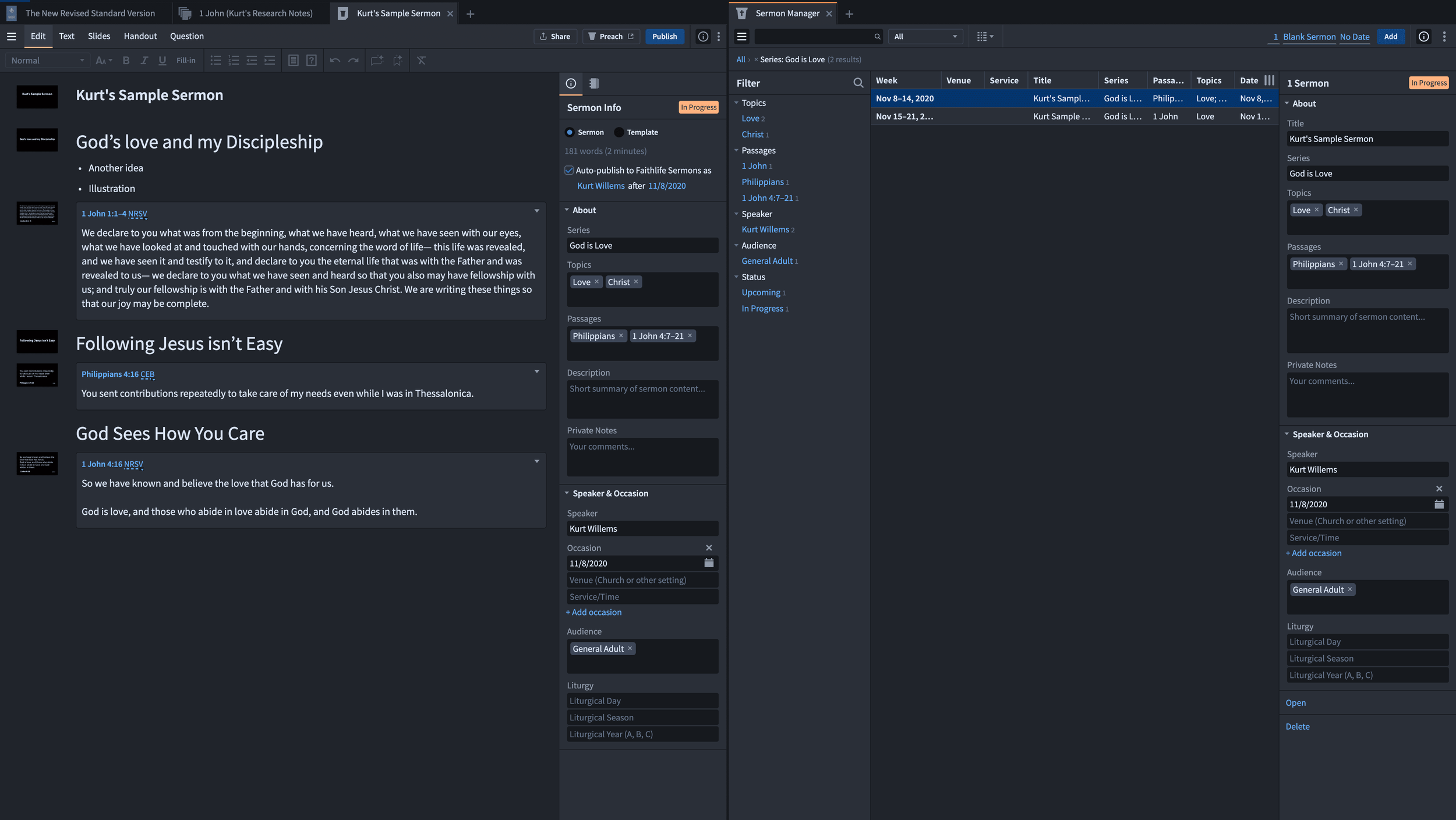 Okay. One last thing I'll say about sermon prep: the sermon speaker view. This is legit. If you preach from an iPad like I do, then you will love this. Basically, you can hit the "preach" button at the top of Sermon Builder and it will launch a new window into "preaching mode" which has a couple of cool things. Of course, you can see your sermon notes and scroll through them. But, you can also -- and for those of us who can get long winded without a clock, this is huge -- set a timer in the top right corner that tells you how many mins you have left and can even give you a two minute warning. A huge help.
Okay. One last thing I'll say about sermon prep: the sermon speaker view. This is legit. If you preach from an iPad like I do, then you will love this. Basically, you can hit the "preach" button at the top of Sermon Builder and it will launch a new window into "preaching mode" which has a couple of cool things. Of course, you can see your sermon notes and scroll through them. But, you can also -- and for those of us who can get long winded without a clock, this is huge -- set a timer in the top right corner that tells you how many mins you have left and can even give you a two minute warning. A huge help.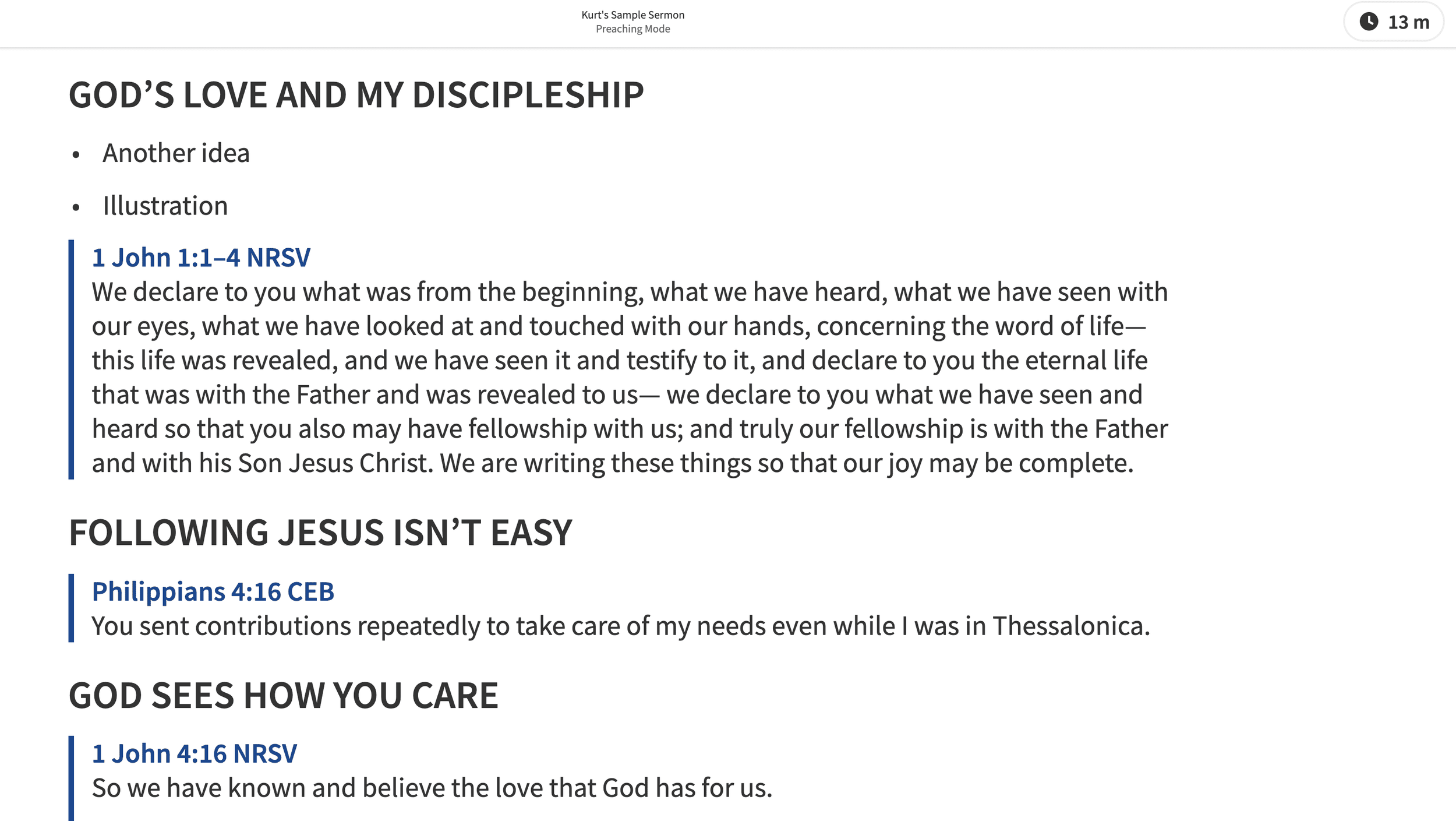
#2 Commentary Organization
Look, I'm not the most tech savvy guy. I fake it till I make it when it comes to digital things. And that has been true in some ways over the years with Logos. And while, in the past there have been ways to prioritize certain commentary series over others, I still find myself -- at times -- sorting through resources I don't want to see. This has been especially true for the numerous "old" commentaries I have. I'm not one who finds much benefit with commentaries that are over 50 years old. I'm not one to read Calvin or Luther on Romans. I don't have a big interest in historical theology (although I try to have a basic awareness of the relevant issues). I'm someone who loves to drill down into the first century world. So, perhaps my biggest pet peeve with Logos's Passage Guide feature over the years has been having to filter out all the commentaries that came with the software, that I'm not looking to for insights into passages.That. Stops. Now! (Can you hear the hallelujahs playing in the background or is that just me?).You can now sort your commentaries by Era, Type, Author, Series, or Priority with a click of a button. Check out the screen shot below. For me, this is an organizational game changer.
Get Logos 9
Well, I hope this gives you a few things to consider if you are interested in making an investment in Logos Bible Software for the first time. Of course, these are just some of the features that I find helpful--most of which are new in some way with this generation of the program. So I encourage you to head over to Logos's website to check out the many other ways that this program can enhance your Bible study and formation. Here's my affiliate link which offers a slight discount.If you already have an earlier version of Logos, I definitely recommend an upgrade (which, by the way, also includes "Dark Mode" as you can see from the images above).This software won't change your life. But, it will change the way you do research, Bible study, and sermon preparation.